Door Interruptions Tracker
Project - Date 04.07.19
Using Python, a data-logging script was created which is run from the (Windows) Run window. A subsequent script analyses the data (which is stored in CSV format).
Context: By virtue of proximity to the pass-requring office door, it is, in the majority of instances, my task to admit personnel (both pass-lacking visitors and, presumably, pass-forgetting office staff) into the office building, via intercom, or into the office itself, via door-unlocking button. This can have a considerable effect on my work, not only through lost time but through deraling my train of thought negatively affecting my mood. By logging these interuptions, and further contextual data, I will be able to make an evidence-supported case for change to the current system.
The Code
Data Logger
The data which needs to be logged is the time and date. The data is made more useful by adding contextual information which consists of a series of "Yes" or "No" questions, as shown in the image below.
The action of logging the data is required to be as convenient as possible. As such, the following choices were made:
- "Datetime" module used to automatically log date, time, and day of the week so saving the user from typing them in;
- A series of scenarios can be chosen to describe the event, as illustrated below, again saving the user from typing them in;
- Bat file employed to allow the running of the program through the Run window so avoiding the user needing to find/open the CSV or Python;
- The scenario can be entered as an argument in the Run window to save further time.
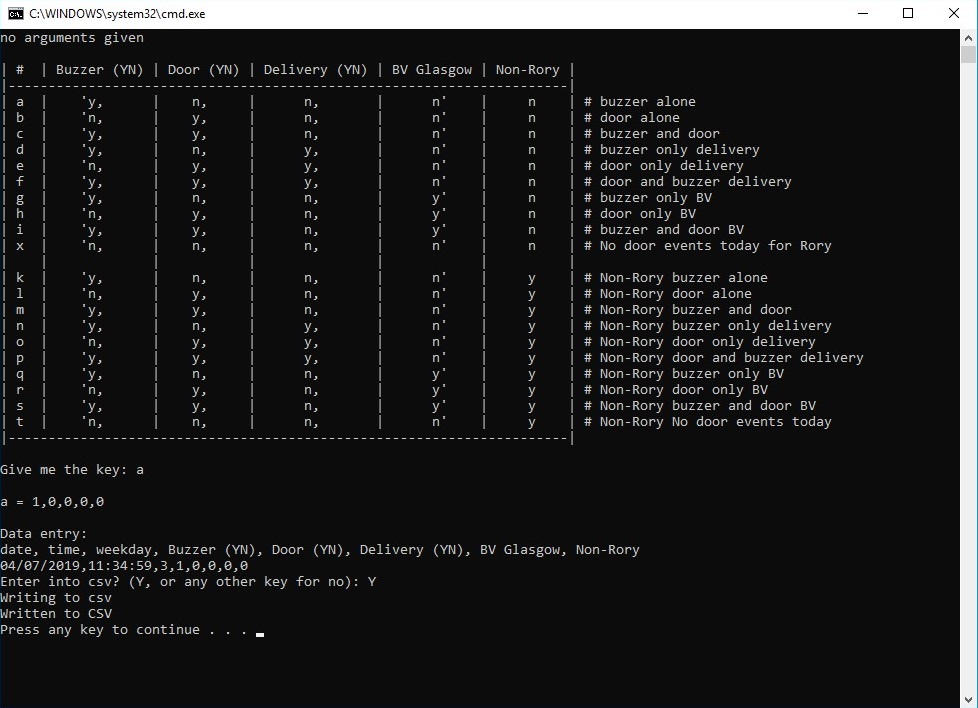
Command Prompt window in action.
Analysis
The CSV is imported into a Pandas dataframe and a straightforward analyis is run. Matplotlib is used to visualise the data, as shown below.
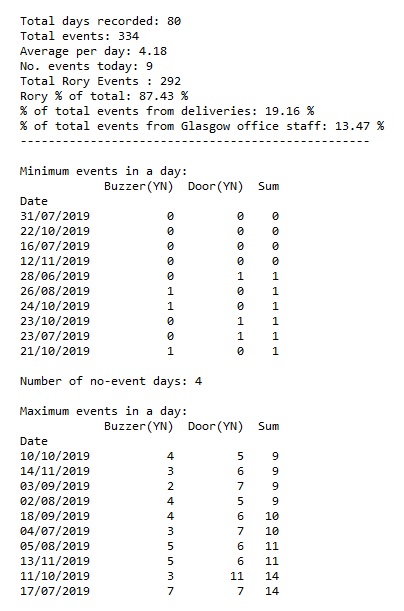
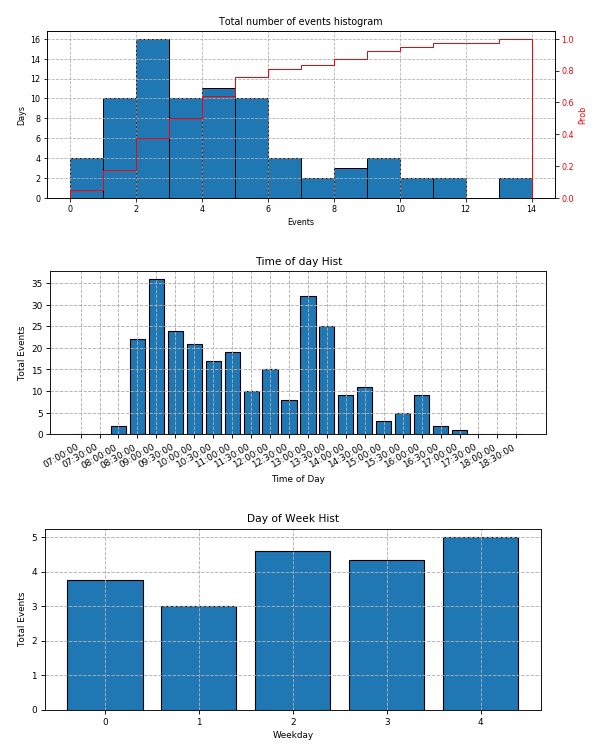
Analysis of CSV in action.
Summary
The components of the above program are fairly simple, the only complexity is in running the program from the Run window. For anyone trying the above, make sure the bat file is stored in a folder added to the system environment variables and the bat file has the correct path to the script, help on this here.
Improvements/Next Steps
The accessibility of the data/analysis could be imporoved by hosting them online. This is an area I have yet to venture into but would be useful to know.